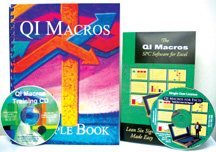
QI Macros 統計流程控制軟體
The QI Macros Six Sigma Software for Excel draws pareto charts, control charts with stability analysis (c,np, p, u, XmR, XbarR, XbarS), histograms with Cp Cpk, scatter plot diagrams, box and whisker plots and more.
This easy to use SPC software installs a new pull down menu on your Excel toolbar. To run a chart simply click and drag over your data to select it, and then select the chart you want to run from the pull down menu.
The QI Macros SPC Software for Excel Has Five Parts:
1. 30 Charts you can draw instantly from Excel data including paretos,
control charts, histograms, box and whisker, scatter, and many more.
The QI Macros is the only SPC toolkit that has a Control Chart Wizard that can choose the right chart automatically based on your data..
2. 80+ Fill-in-the-blank Templates and Tools that provide paint-by-numbers simplicity and consistency to Lean Six Sigma tools like fishbones, flowcharts, Gage R&R, PPAP and SPC Charts.
Do you find monthly reporting a manual nightmare? There are over 30 chart templates that make monthly reporting as simple as adding new data points.
3. Statistical Tools like Anova, normality test, f-test, t-test, regression and more that make hypothesis testing and statistical analysis a breeze.
4. Data Transformation Tools - To help stack, restack, aggregate and analyze
your data.
The QI Macros is the only tool that includes a PivotTable Wizard to instantly
aggregate line-by-line transaction data like ERP, error logs or financial data
into actionable improvement stories.
The QI Macros is the only tool that has a Word Count Wizard that analyzes
service rep comments to find pareto patterns in the notes.
5. Control Chart Dashboards for Monthly Reporting and Monitoring of Key
Indicators - just drop your data into these XmR, c, np, p, or u chart templates
and click on the Create Dashboards icon.
想要了解更多http://www.bockytech.com.tw/
歡迎您與我們聯繫,我們必會竭誠為您股務!!
body { background: #FFFFFF; margin: 0p
